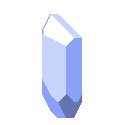Installation¶
Prism is based on version 12.0 of LÖVE, which is in a stable but pre-release state.
Latest downloads:
Note
Prism makes heavy use of Lua type annotations to improve autocomplete and catch typing errors, so we recommend installing the Lua language server for your editor.
Note
We’ve published a VS Code extension for Prism that includes a few snippets for creating common objects.
Project template¶
It is highly recommended to use our project template to kick off games made with prism. Click here to start a new GitHub repository, or you can download it directly. Use the following command to clone it locally, replacing the URL if you created a new repository:
git clone --recursive --depth 1 https://github.com/PrismRL/prism-template.git
The following command will initialize the submodule if --recursive was left out:
git submodule update --init --recursive
You can start the game by running love . in the terminal from the root directory, or dragging
the root folder onto the LÖVE executable.
Upon launching, you should see an @ symbol on the screen. You can move this character using the
following default keys:
WASDfor movementQEZCfor diagonal movement
Without the template¶
Simply clone prism itself into your project:
git clone https://github.com/PrismRL/prism.git
Then require prism:
-- prism uses globals, sorry!
require "path.to.prism"