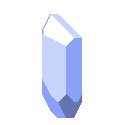Packing your bags¶
In this chapter we’ll implement a simple inventory with the optional module.
Head over to main.lua and add the inventory module from extra.
prism.loadModule("prism/extra/inventory")
Giving the player an inventory¶
Let’s head over to modules/game/actors/player.lua and add our inventory component. We’ll limit
the size to the alphabet.
prism.components.Inventory{
limitCount = 26,
},
Adding a keybinding¶
Let’s head to keybindingschema.lua and add a few entries.
-- inventory
inventory = "tab",
back = "backspace",
pickup = "p"
We’ll use these later in the tutorial to open the inventory and return to the main game state.
Creating an inventory screen¶
Navigate to gamestates and create a new file inventorystate.lua.
We create a new GameState and we pass in the display, decision, level, and the
inventory. We get all the items at the time of instantiation and store them in the items field for
convenience. Finally we create a mapping of letters from 1-26 corresponding to a-z which we’ll use
during input handling.
local utf8 = require "utf8"
local controls = require "controls"
--- @class InventoryState : GameState
--- @overload fun(display: Display, decision: ActionDecision, level: Level, inventory: Inventory)
local InventoryState = spectrum.GameState:extend "InventoryState"
--- @param display Display
--- @param decision ActionDecision
--- @param level Level
--- @param inventory Inventory
function InventoryState:__new(display, decision, level, inventory)
self.display = display
self.decision = decision
self.level = level
self.inventory = inventory
self.items = inventory.inventory:getAllActors()
self.letters = {}
for i = 1, #self.items do
self.letters[i] = utf8.char(96 + i) -- a, b, c, ...
end
end
We also want to keep a reference to the previous GameState, so we’ll use
GameState:load() to capture it.
function InventoryState:load(previous)
self.previousState = previous
end
Now we’ll draw the inventory. To show the inventory on top of the level, we’ll first draw the previous state. Then we clear the display and draw a simple header, aligned to the right side of the screen. Finally, we loop through each item in our inventory, assign it a letter based on its index, and draw it to the screen.
function InventoryState:draw()
self.previousState:draw()
self.display:clear()
self.display:print(1, 1, "Inventory", nil, nil, 2, "right")
for i, actor in ipairs(self.items) do
local name = actor:getName()
local letter = self.letters[i]
local item = actor:expect(prism.components.Item)
local countstr = ""
if item.stackCount and item.stackCount > 1 then
countstr = ("%sx "):format(item.stackCount)
end
local itemstr = ("[%s] %s%s"):format(letter, countstr, name)
self.display:print(1, 1 + i, itemstr, nil, nil, 2, "right")
end
self.display:draw()
end
Now we handle keypresses. For the items we loop through our letters to find which one matches our
keypress and for now we just try to drop the item when we hit that button. Drop’s
canPerform() will return false if given a nil target.
function InventoryState:update(dt)
controls:update()
for i, letter in ipairs(self.letters) do
if spectrum.Input.key[letter].pressed then
local pressedItem = self.items[i]
local drop = prism.actions.Drop(self.decision.actor, pressedItem)
if drop:canPerform(self.level) then
self.decision:setAction(drop, self.level)
end
self.manager:pop()
return
end
end
Then we check if the user hit the inventory or return key, and if so we call
GameStateManager:pop(), returning us to the previous state.
if controls.inventory.pressed or controls.back.pressed then
self.manager:pop()
end
end
return InventoryState
Complete inventorystate.lua
local controls = require "controls"
--- @class InventoryState : GameState
--- @field previousState GameState
--- @overload fun(display: Display, decision: ActionDecision, level: Level, inventory: Inventory)
local InventoryState = spectrum.GameState:extend "InventoryState"
--- @param display Display
--- @param decision ActionDecision
--- @param level Level
--- @param inventory Inventory
function InventoryState:__new(display, decision, level, inventory)
self.display = display
self.decision = decision
self.level = level
self.inventory = inventory
self.items = inventory.inventory:getAllActors()
self.letters = {}
for i = 1, #self.items do
self.letters[i] = string.char(96 + i) -- a, b, c, ...
end
end
function InventoryState:load(previous)
self.previousState = previous
end
function InventoryState:draw()
self.previousState:draw()
self.display:clear()
self.display:print(1, 1, "Inventory", nil, nil, 2, "right")
for i, actor in ipairs(self.items) do
local name = actor:getName()
local letter = self.letters[i]
local item = actor:expect(prism.components.Item)
local countstr = ""
if item.stackCount and item.stackCount > 1 then
countstr = ("%sx "):format(item.stackCount)
end
local itemstr = ("[%s] %s%s"):format(letter, countstr, name)
self.display:print(1, 1 + i, itemstr, nil, nil, 2, "right")
end
self.display:draw()
end
function InventoryState:update(dt)
controls:update()
for i, letter in ipairs(self.letters) do
if spectrum.Input.key[letter].pressed then
local pressedItem = self.items[i]
local drop = prism.actions.Drop(self.decision.actor, pressedItem)
if drop:canPerform(self.level) then self.decision:setAction(drop) end
self.manager:pop()
return
end
end
if controls.inventory.pressed or controls.back.pressed then
self.manager:pop()
end
end
return InventoryState
Opening the inventory¶
With the inventory state complete it’s time to glue things together. Head back to
gamelevelstate.lua and let’s add some input handling to get the InventoryState to pop up. At
the bottom of GameLevelState:updateDecision, just above the wait action, we’ll check for the
inventory key and push the InventoryState, if the current actor (owner) has an inventory.
function GameLevelState:updateDecision(dt, owner, decision)
-- ...
if controls.inventory.pressed then
local inventory = owner:get(prism.components.Inventory)
if inventory then
local inventoryState = spectrum.gamestates.InventoryState(
self.display,
decision,
self.level,
inventory
)
self.manager:push(inventoryState)
end
end
-- Handle waiting
if controls.wait.pressed then self:setAction(prism.actions.Wait(owner)) end
end
Now we can run the game and hit tab. The inventory menu will show up (but won’t do anything)!
Picking things up¶
Now to be able to pick these things up we’ll need to hook up the Pickup action.
if controls.pickup.pressed then
local target = self.level:query(prism.components.Item)
:at(owner:getPosition():decompose())
:first()
local pickup = prism.actions.Pickup(owner, target)
if self:setAction(pickup) then return end
end
We grab the first item on the tile and use it as the target for Pickup. Boot up the game and
draw in a few meat bricks with Geometer. You should be able to pick up and drop them now!
Fixing the draw order¶
You might notice that now when the player moves on top of the food sometimes the player is drawn
underneath the food. We can fix this by changing the depth or ‘layer’ the player’s drawable is drawn
at. Go ahead and navigate back to modules/game/actors/player.lua and change the following line
from
prism.components.Drawable { index = "@", color = prism.Color4.GREEN },
to
prism.components.Drawable { index = "@", color = prism.Color4.GREEN, layer = math.huge },
We’re setting our draw priority to math.huge so the player will always draw on top of
everything else.
In the next chapter¶
We’ve implemented a simple inventory with the provided inventory module. In the next chapter we’ll make the bricks consumable and allow the user a choice between dropping and eating the meat.