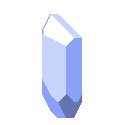-
class LevelState:
GameState¶ -
decision:
ActionDecision?¶ The current decision being processed, if any.
-
message:
ActionMessage¶ The most recent action message.
-
editor:
EditorState¶ An editor state for debugging or managing geometry.
-
__new(self:
LevelState, level:Level, display:Display)¶ Constructs a new LevelState. Sets up the game loop, initializes decision handlers, and binds custom callbacks for drawing.
-
updateCoroutine:
thread¶
-
time:
number¶
-
shouldAdvance(self:
LevelState): (shouldAdvance:boolean|nil)¶ Determines if the coroutine should proceed to the next step.
- Returns:
shouldAdvance (
boolean|nil) – True if the coroutine should advance; false otherwise.
-
setAction(self:
LevelState, action:Action): (success:boolean, error?:string)¶ Sets the action for the current decision, if one exists.
- Parameters:
action (
Action) – The action to set for the current decision.- Returns:
success (
boolean) – True if the action was successfully set; false otherwise.error? (
string) – An error message if the action could not be set.
-
handleMessage(self:
LevelState, message:Message)¶ Handles incoming messages from the coroutine. Processes decisions, action messages, and debug messages as appropriate.
- Parameters:
message (
Message) – The message to handle.
-
getSenses(self:
LevelState): (primary:Senses[], secondary:Senses[])¶ Collects and returns all player controlled senses into a group of primary (active turn) and secondary (other player controlled actors).
-
updateDecision(
self:LevelState,
dt:number,
actor:Actor,
decision:ActionDecision
)¶ This method is invoked each update when a decision exists and its response is not yet valid. Override this method in subclasses to implement custom decision-handling logic.
- Parameters:
dt (
number) – The time delta since the last update.actor (
Actor) – The actor responsible for making the decision.decision (
ActionDecision) – The decision being updated.
-
transformMousePosition(self:
LevelState, mx:number, my:number): (mx:number, my:number)¶ Compute a custom mouse transform for retrieving cells. This should return the mouse coordinates transformed to the display’s context. e.g. if you scale the display by 3x, this should scale it back down by 3x.
- Parameters:
mx (
number) – The X-coordinate of the mouse.my (
number) – The Y-coordinate of the mouse.
- Returns:
mx (
number) – The transformed X-coordinate.my (
number) – The transformed Y-coordinate.
-
getCellUnderMouse(self:
LevelState): (x?:integer, y?:integer,Cell?)¶ Returns the X-coordinate, Y-coordinate, and cell the mouse is over, if the mouse is over a cell.
-
getCurrentActor(self:
LevelState):Actor?¶ Gets the actor waiting for an action. Usually the player.
Other members:
Inherited from
GameState:audiodisconnected(),directorydropped(),displayrotated(),draw(),dropbegan(),dropcompleted(),dropmoved(),errorhandler(),exposesd(),filedropped(),focus(),gamepadaxis(),gamepadpressed(),gamepadreleased(),getManager(),joystickadded(),joystickaxis(),joystickhat(),joystickpressed(),joystickreleased(),joystickremoved(),joysticksensorupdated(),keypressed(),keyreleased(),load(),localechanged(),lowmemory(),manager,mousefocus(),mousemoved(),mousepressed(),mousereleased(),occluded(),pause(),quit(),resize(),resume(),run(),sensorupdated(),textedited(),textinput(),threaderror(),touchmoved(),touchpressed(),touchreleased(),unload(),update(),visible(),wheelmoved()Inherited from
Object:_serializationBlacklist,adopt(),assertType(),className,deepcopy(),deserialize(),extend(),instanceOf(),is(),isInstance(),mixin(),prettyprint(),serializationBlacklist,serialize()-
decision: