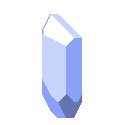-
class Animation:
Object¶ An animation to be played in a display. Yield an
AnimationMessageto play one. Animations can be built with a list of frames and durations, or with a custom function.-
durations: (
number|table)?¶
-
intervals:
number[]?¶
-
totalDuration:
number?¶
-
timer:
number¶ ,
-
position:
integer?¶
-
status: "paused" | "playing"¶
-
staticmethod buildFrames(...:
MultiSprite):Sprite[]¶ Helper function to easily build a list of frames with the same settings over a range of indices.
-
__new(
self:Animation,
frames:Sprite| fun(display:Display,x?:number,y?:number)[] | fun(time:number, display:Display),
durations:number|table,
onLoop?:string| fun(animation:Animation)
)¶
-
isCustom(self:
Animation):boolean¶ - Returns:
_1 (
boolean) – Whether this is a custom animation or not.
Other members:
Inherited from
Object:_serializationBlacklist,adopt(),assertType(),className,deepcopy(),deserialize(),extend(),instanceOf(),is(),isInstance(),mixin(),prettyprint(),serializationBlacklist,serialize()-
durations: (